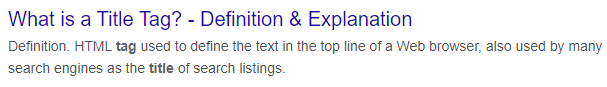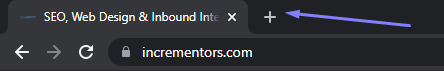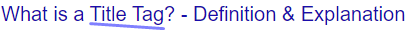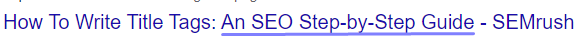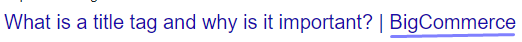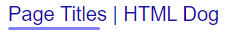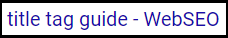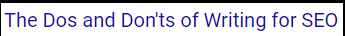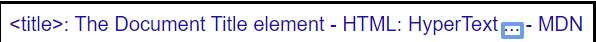SERP Preview Tool
What Is a Title Tag?
Your title tag is the key element that stands between Google SERPs and your website.
A title tag holds a crucial role at increasing your click-through rate in search results. How?
Well this is exactly what strangers surfing the internet for
information see - your content title in the search results.
It is the title of the page that the website owner chooses to use.
And it's the title that Google uses to display your website in search results.
Yes, that blue bit at the top of each search result, that is usually the title tag.
Here, type in your title and get an idea about how it'll look on SERP.
Why are Title tags important ?
“Choose a title that reads naturally and effectively communicates the topic of the page’s content.”John Mueller, Google, 2020
Title tags are a key element that help search engines to identify what your website is all about.
Also they are necessary to build the initial impression for users to get to your website.
Title tags are usually used at these three important locations:
SERPs
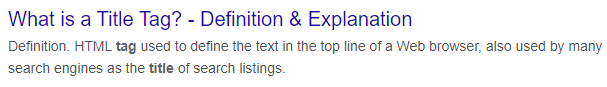 Web browsers
Web browsers
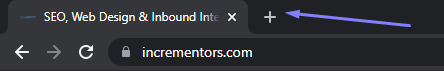
Social media posts
What Makes A Good Page Title?
A good page title is surely the one that tops your SEO perspective and
also manages to impress visitors to click through. Here are a few points
that make up for a good page title.
Include Target Keywords In The Start Of The Page Title.
Include USP Or Clear Benefit Theme
Tell the people why they should choose your result over anyone else's
Include Your Brand Name
There are multiple reasons for this, one it emphasizes your brand and people get to know it.
Second if you miss it google itself is going to stuff it in there somewhere and you don't want that do you?
What Makes A Bad Page Title?
A bad page title is the one that lacks convincing essence and is
surely missing SEO perspective Here are a few points that must be
avoided while framing your page title.
Putting Up Just Brand Name And Nothing About The Result
Make a solid appealing point with a few word for someone to stop by.
All Lowercase Formatting
Ensure your title is always in title case, complete upper or lower case makes it distracting within the search results.
Lack of target keyword
Keywords can’t be left behind under any circumstances.
First nobody is going to even reach your content without keyword optimization.
Second, if they do, fewer are the chances to pick your search result.
How Long Must Page Titles Be?
Page titles get truncated at more than 600 pixel mark which has a
character count of nearly 30-60. So the recommended length would be
somewhere around 60 characters if you don't want you last few words go whoosh..
The example above shows how Google just removes whatever exceeds its
character limit. This can spoil your well crafted page title.
How To Craft Perfect SEO Titles Tags?
Improve According To Search Intent
Search intent can be understood as the mindset with which a
person is searching for any piece of information on the internet try
to improve your title tags accordingly.
Include Unique Selling Points (USPs)
Google’s A/B tests on SERPs reveal that USPs work best when it comes
to earning clicks. And why not ? Who is going to pass through an
appealing and benefitting deal? Include emotionally appealing words.
Use Psychological Triggers
Marketing is all about how nicely you can convince
the person to give in.Therefore using the right set of
psychological phrases in your title tag makes up a good chance
of success.
Make Every Page Title Unique
Every page of your website is unique some way or the other,
and so should be its page title. Ensure whatever you put up as your
page title needs to be a unique summary of the page
and nothing deceptive
Use Target Keywords
This point is nothing new. But still it needs to be in this list.
Whenever a person types in a search query google tends to find the
results with the same phrases and rank them in an order that is your
search result.
You can add the target keyword wherever it is possible but i
would suggest it is impactful if added in the beginning of the
page title
Don’t Cut Them Too Shorts
Keep your page titles between 30 and 60 characters
in length to avoid exceeding Google's character limits.
Be creative and utilize the freedom of expression that
you get for free.
Don’t Stretch Them Too Long
If your page title exceeds 70 characters, Google is very much
likely to truncate them and replace an ellipsis in its place.
Improve Readability
Your titles must be easily understandable and readable by a human.
Avoid adding too many slashes and line breaks like this:
Keyword | Keyword | Keyword | Keyword